Ever since Adobe Lightroom became available, I have been a big fan. I did take the time to become familiar with all the features, watched countless video tutorials, read the blogs and even own a couple of books on the subject. By now, it is my workflow tool of choice and touches all the images I shoot. It has enabled me to shoot RAW under all circumstances, and never look back.
Does Lightroom serve all my post-processing needs? Of course not! There is the occasional image that needs solid clone brush surgery or even stronger Photoshop manipulation. But I have to confess that, since adopting Lightroom, I tend to restrict my retouching actions to whatever that program allows me to do – emergency actions excluded. If I cannot do it with Lightroom’s tools, I seriously consider whether it’s worth doing at all. Even for lens and perspective correction or for HDR processing, I stick to plug-in capable solutions (in my case, PTLens and PhotomatixPro).
A few days ago, Adobe released Lightroom 3 beta 2, and I was giving it a try almost immediately. Among the newest goodies: the ability for tethered shooting without additional intermediate software, and a real Photoshop-style point curve! Grab the camera, pull out that USB cable, and fire some quick shots from right behind my desk.

One of the advantages of a point curve is that you can abuse it when and as you like. That’s the key to colorful and wild creative effects as shown above. Something I had been missing from within Lightroom’s confines. Just like I keep longing for direct plug-in support for Topaz and Nik software.
Why do we sometimes want to take our images beyond photo-realistic reproduction, and more towards artistic interpretation? Besides aesthetic pleasure, for the same reason that man climbs mountains: because we can…
Gear notes: D700, 27-70/2.8
Click on the image(s) to see a larger version
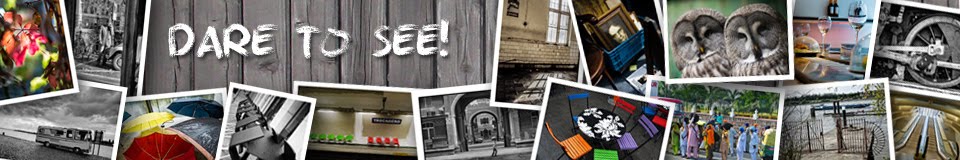
No comments:
Post a Comment