I am still discovering, bit by bit, the wonderful tool the X-Pro1 continues to be for me. As I grow more familiar with its operation and its characteristics – and learn better ways to deal with its puzzles and pitfalls – I take the camera to new challenges.
As I am writing this, Adobe still has not released any X-Pro1 RAW support for Lightroom 4, my preferred – and in reality uniquely used – post processing utility. Apparently an early evaluation version has been available to a very restricted number of parties, and most likely the ACR crew is busy finding out the hard way how to fine tune the demosaicing for Fuji’s X-Trans color filter array. So we’re stuck with out-of-camera JPGs for now, and thank God-san these are nice and useable well above average!
I currently shoot RAW + JPG large, so I will have a RAF file to revisit when LR4 support makes it to my desktop. On a few rare occasions I used the in-camera RAW conversion function to get an ‘alternative’ JPG next to the one with my default settings.
Not only do I find the X-Pro1 JPGs of very high quality with respect to color fidelity, tone rendering and image detail, shooting with neutral to somewhat flat camera settings leaves you with base images that do quite well with common post adjustments.
The image above got a dose of Nik Software’s Color Efex Pro 4 filtering: a mix of Bleach Bypass and Detail Extractor that I have found to like a lot. And the X-Pro1 JPGs respond rather well to such a treatment.
Recently I accepted to shoot the wedding of a good friend of the family. I was not ready – by far – to rely on the X-Pro1 as my main camera: not enough hands-on experience, no medium tele option (still waiting for that 60mm lens…), no RAW support in LR4, autofocus to be improved (at least) for fast paced events…
My trusted D700 with its 24-70 f/2.8 took good care of the formal ceremony. But the X-Pro1 played excellent as second body, and I shot it a lot more than anticipated during the more casual and private parts of the day. More than anything else the indoor, no-flash, available light images surprised me pleasantly!
The flower arrangement of the little bridesmaid was shot with the 35mm f/1.4. That JPG went through LR4 and next through Color Efex Pro 4 AND Silver Efex 2. Yes, you can combine an ‘original’ image with both a color and a monochrome treatment thereof, all three mixed appropriately within Lightroom using Perfect Layers.
Look ma, no Photoshop!
Adding a slight touch only of a plug-in filter effect to an image is something I happen to do more often lately. This shot from the main Greek Orthodox Church in Brussels (captured with the 28mm f/2.0) received a little kick from Color Efex Pro’s Bleach Bypass and Detail Extractor filters combined, each one muted using a low opacity setting. The result shows a pinch of an HDR-like effect but keeps a natural look. All starting from a single JPG file…
I can’t wait to discover the full potential of the X-Pro1 images once the gates to their RAW richness get unlocked!
Gear notes: Fujifilm X-Pro1, Fujinon XF 18mm f/2.0 & 35mm f/1.4
Click on the image(s) to see a larger version
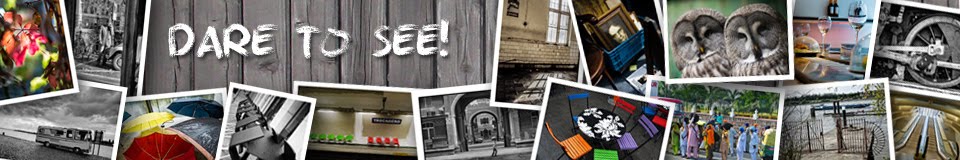



No comments:
Post a Comment